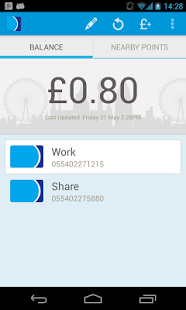Oyster on the Go! 1.0.0.0
Free Version
Publisher Description
Check your Oyster Balance with this useful app for your Android phone!
This App requires you to have an account with TFL online: http://oyster.tfl.gov.uk
App Features:
* Offline availability
Avoid rush hour queues and quickly check your balance in the deepest underground stations.
* Home & Lock screen widgets
Oyster card balances on your homescreen and if you have the latest version of Android you won't even need to unlock your phone!
* Balance Alarm
Alerts for when your balance dips too low!
* Oyster card top up points locator
Nearby high street top up points or links to the online top up.
This application was originally developed as part of the 2012 Apps for Good programme: http://appsforgood.org with the team from Featherstone Highschool in Ealing and with the much appreciated support of Barclays. This application is no longer associated with Apps for Good or Barclays and is under the ownership of the Featherstone team.
About Oyster on the Go!
Oyster on the Go! is a free app for Android published in the Vertical Market Apps list of apps, part of Business.
The company that develops Oyster on the Go! is Featherstone. The latest version released by its developer is 1.0.0.0. This app was rated by 1 users of our site and has an average rating of 3.0.
To install Oyster on the Go! on your Android device, just click the green Continue To App button above to start the installation process. The app is listed on our website since 2013-06-13 and was downloaded 25 times. We have already checked if the download link is safe, however for your own protection we recommend that you scan the downloaded app with your antivirus. Your antivirus may detect the Oyster on the Go! as malware as malware if the download link to com.novoda.oyster is broken.
How to install Oyster on the Go! on your Android device:
- Click on the Continue To App button on our website. This will redirect you to Google Play.
- Once the Oyster on the Go! is shown in the Google Play listing of your Android device, you can start its download and installation. Tap on the Install button located below the search bar and to the right of the app icon.
- A pop-up window with the permissions required by Oyster on the Go! will be shown. Click on Accept to continue the process.
- Oyster on the Go! will be downloaded onto your device, displaying a progress. Once the download completes, the installation will start and you'll get a notification after the installation is finished.